Stick double-sided tape to corresponding position on the video brochure paperboard.

Tear off the adhesive paper in each position and use the EVA sticker in reserve.
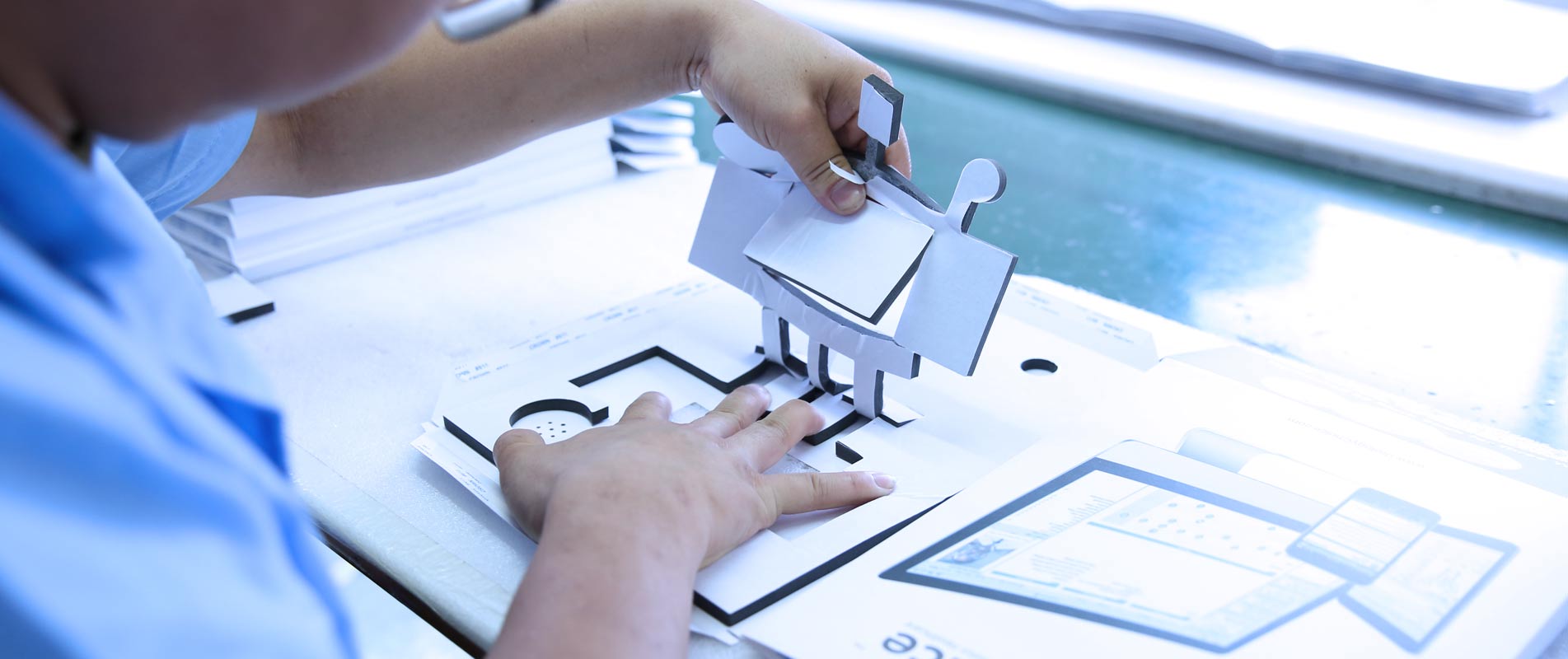
Stick the EVA on the appropriate location and clean up the excessive EVA.
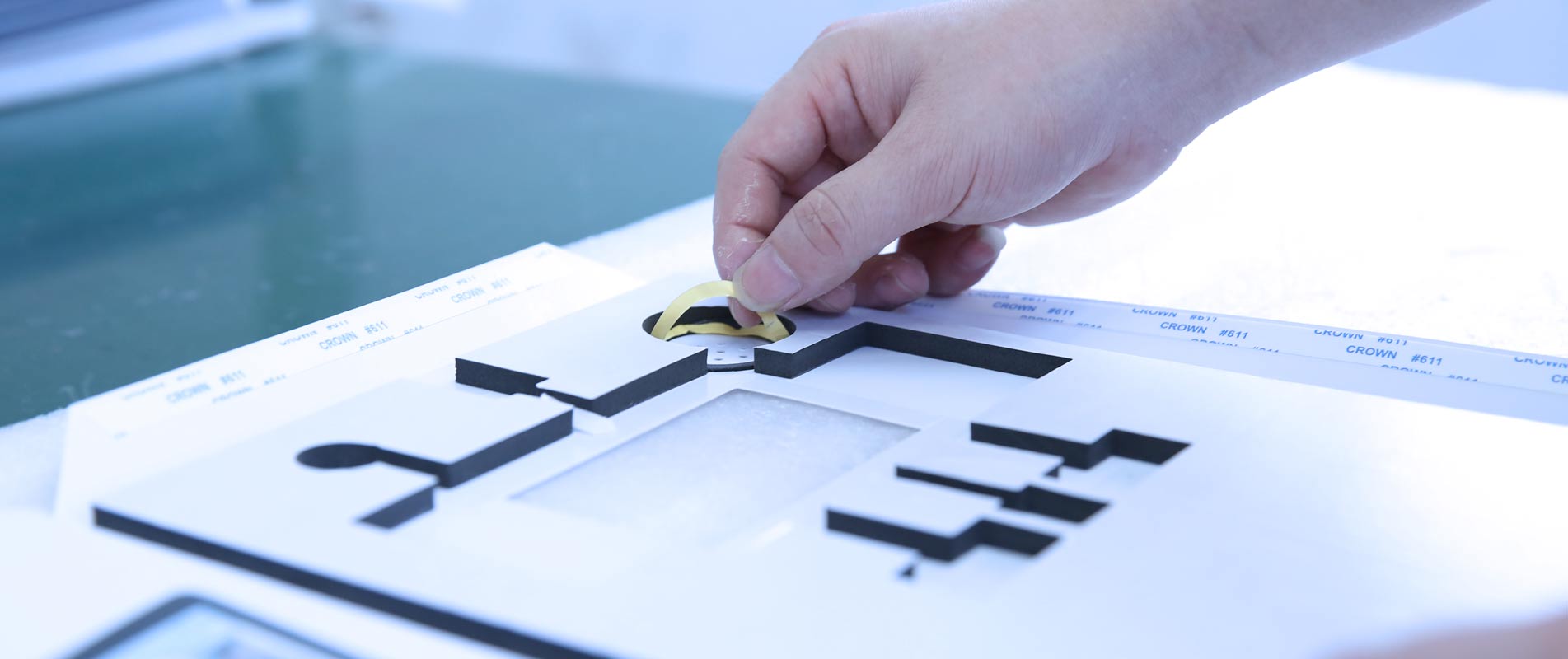
Remove EVA stickers from all parts.

The LCD display corresponds to the position on the video brochure.
 Fix PCBA, battery, horn and glue.
Fix PCBA, battery, horn and glue.

Stick on the sponge pad with corresponding keys, and keep the EVA flat.

Connect computer, testing semi-finished product and charging.
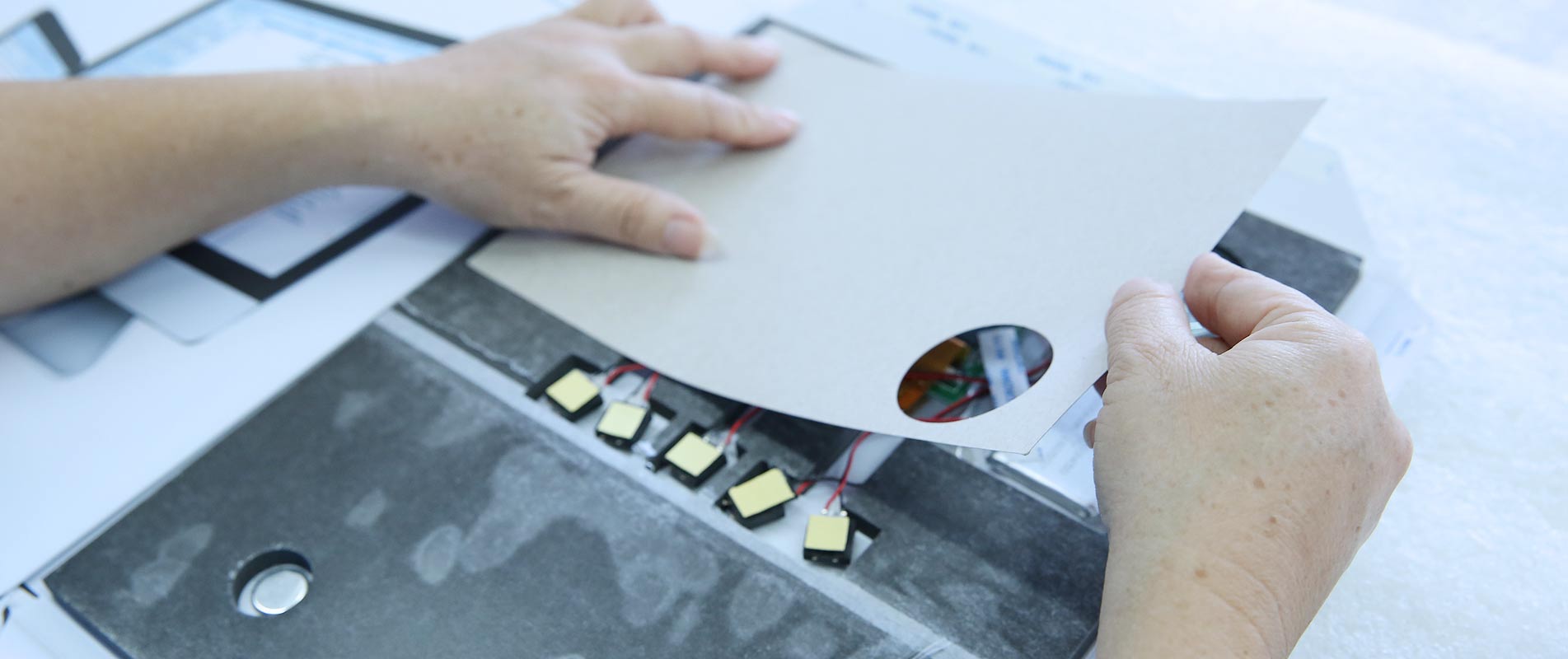
According to the corresponding position, paste the back of the gray paperboard.

Stick each part of the video brochure and keep it flat.

Check and clean LCD video brochure.

Quality control department, insert customers’ video and test finished product.

The finish product encasement shipping.


